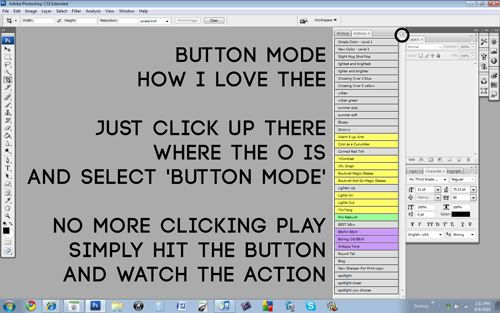
love it. you can switch back just as easily to edit your actions and rearrange them and load them and things.
and the next one
you know you can alter your keyboard shortcuts
or add shortcuts to things that don't have them?
I wanted a shortcut for flattening an image
with actions and all the layers that come with them
you might be flattening quite a bit
ctl-e merges just fine and dandy but sometimes you just want it plain flat
here's how to change it:
edit > keyboard shortcuts
shortcuts for: palette menus (this is a drop-down menu)
Layers (click the triangle so it points down and shows you the choices)
Flatten Image (keep looking down, then click it)
F12 (that's just what I chose to be the keyboard shortcut)
accept it
OK it
try it

Just wanted to let you know that I've followed your blog for a while now and that I think your photography is wonderful. I also have enjoyed the tips and photoshop helps you've posted. I've picked you for a Beautiful Blog Award over on my blog and have listed a link to your site. I hope that's okay...that you don't mind. I just wanted to share your incredible talent with others. You can take a look here if you'd like...
ReplyDeletehttp://doodledaisystudio.blogspot.com/2010/09/thanks-bugaboo.html